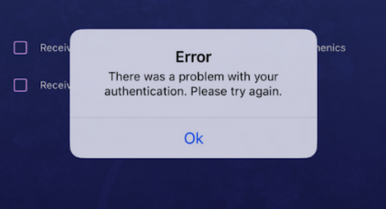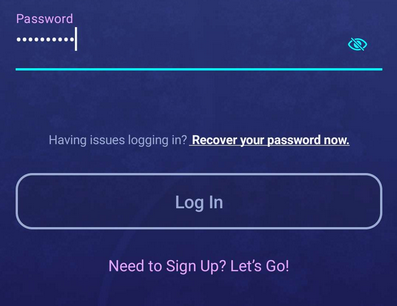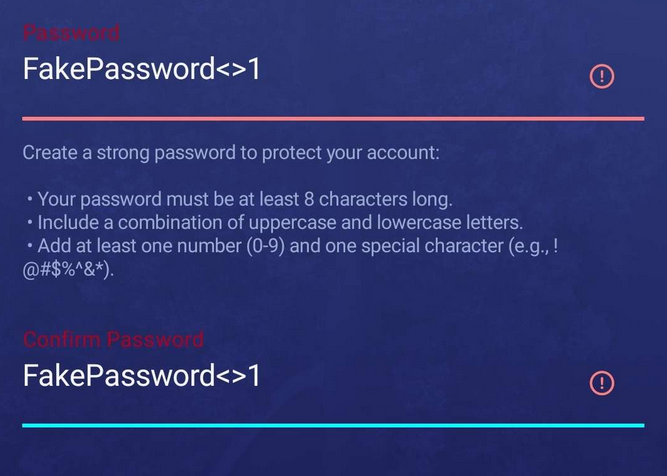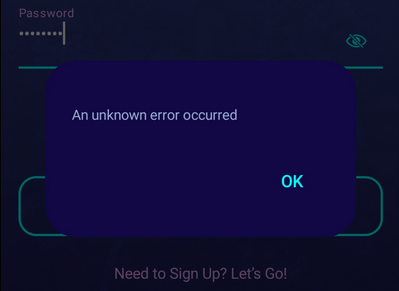App Troubleshooting
Sorry if you’re having troubles with the Hybrid Calisthenics App - here are some common problems and their solutions!
“There was a problem with your authentication”
This usually happens if we close the app during sign-up before entering the verification code.
Solution:
If this happens please delete and reinstall the app this should work. If it does not please email support@hybridcalisthenics.com with the email you are trying to sign up with.
Grey button can’t be pressed - “Next” & “Log In”"
During sign-up and login, this usually has 2 causes:
There is a space after the email.
The passwords don’t match (sign-up only).
Solutions:
An example of #1 is “hampton@gmail.com “. Notice the space at the end. The system doesn’t recognize this as a valid email, but removing the space fixes this issue.
We’re going to resolve this to automatically remove spaces in an update soon.
If there’s no space, please double-check the passwords to ensure they are exactly the same. If necessary, you can press the eye icon to the right to see your password and check them.
Red Password Box - Can’t Advance
At this time, there are certain special characters that aren’t accepted in passwords. This may include:
Spaces
_
< and >
Currency symbols
Solution:
For now, please try the special characters that are listed in the screenshot above. We are working to resolve this.
“An unknown error occurred”
During login, particularly for Android devices, this sometimes happens if your password is not correct. We’re working to resolve this with an accurate “wrong password” prompt.
Solution:
Try a different password or use the Forgot Password? function.
“OkHttp client request failed”
This is an interesting error that seems to occur when one's phone system is in Turkish or Hungarian. Other languages may apply too.
This seems to apply immediately after entering the app after sign-up.
Solution:
Close the app
Change the phone system language to English
Open the app
This should fix the issue! Afterwards, you can change your phone system language back to the original language.
If your language is already in English please delete and reinstall the app then it will work.
Sorry for the inconvenience! We're working on fixing this.